There are 2 methods to attach files to the letter.
1st method:
- Press the button "Attach files".
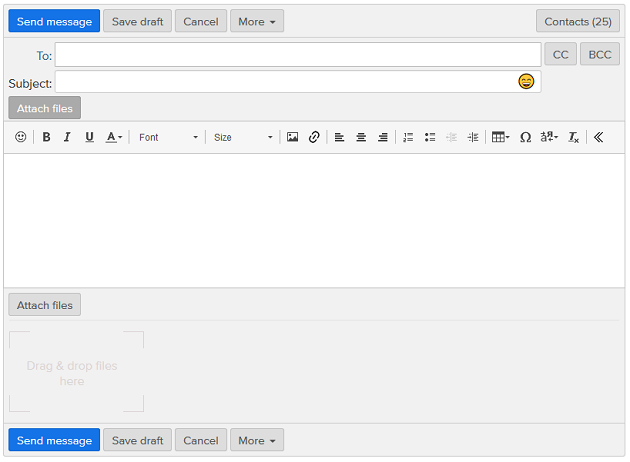
- In the new opened window choose files You need to attach. Remember that You can choose more than one file if these are in the same directory.
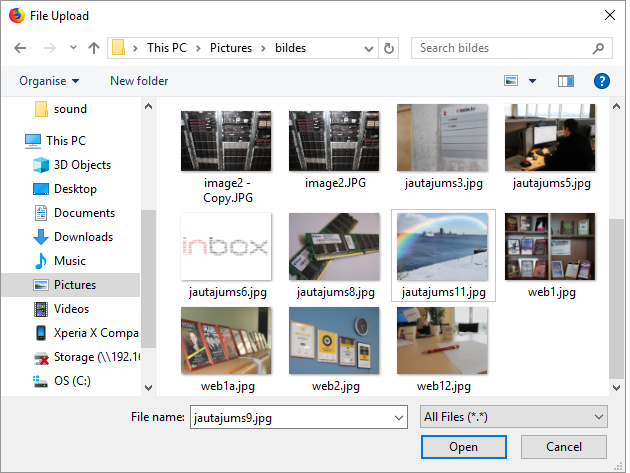
- Click "Open" button and all files will be added as the attachment, and will be placed below the message writing field and shown as icons of files.
- If You want to add additional files, click "Attach more files" and repeat steps, mentioned above.
- To delete any file, hover Your mouse over the icon of a file and in the drop down menu click on "Delete".
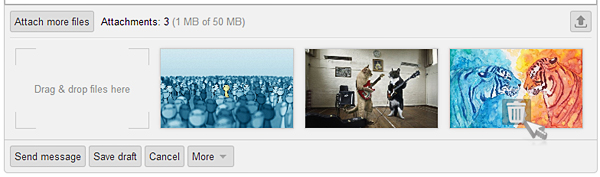
Remember, that You can add many files to one letter.
Attention!
The maximum size of sent letters including attachments - 50MB.
Inbox Mail service allows You to send and receive emails with attachments with total size - 50MB, but, when sending email with large attachments, we recommend to find out their limits on the size of incoming messages - it can be smaller than size of Your sent letter, for example, only 40MB. In this case Your letter will not be delivered.
If You need to send a file larger than 50MB, You can split the file into multiple files or use a data compressor.
Inbox also doesn’t allow files with extensions that are considered to be unsafe:
.ade, .adp, .apk, .appx, .appxbundle, .bat, .cab, .chm, .cmd, .com, .cpl, .diagcab, .diagcfg, .diagpack, .dll, .dmg, .ex, .ex_, .exe, .hta, .img, .ins, .iso, .isp, .jar, .jnlp, .js, .jse, .lib, .lnk, .mde, .mjs, .msc, .msi, .msix, .msixbundle, .msp, .mst, .nsh, .pif, .ps1, .scr, .sct, .shb, .sys, .vb, .vbe, .vbs, .vhd, .vxd, .wsc, .wsf, .wsh, .xll
In case you did not find your answer contact us

