If you have received message about the undelivered email that appear to originate from your email address, then don’t pay any attention on such letter, it wasn’t sent from your email address – most likely it was sent by spammers.
If letter receiving from Mail Delivery does not end, set the filter with automatic mail deletion with the names “Mail Delivery”.
!There is a chance that your mailbox was hacked. In this case it is necessary to change the access password, secret question and answer to it.
! Please check other information for password restore which is shown at section "Profile safety".Write to us about the situation, perhaps we will be able to help you, and tell more about the letter receiving reasons.
If you receive any letter, which accords to the spam rules, please inform us about this letter to add it to the SPAM filter of the portal and avoid it's further sending to users.
To do that:
- Enter your mailbox;
- Open a letter;
- Click on Spam.
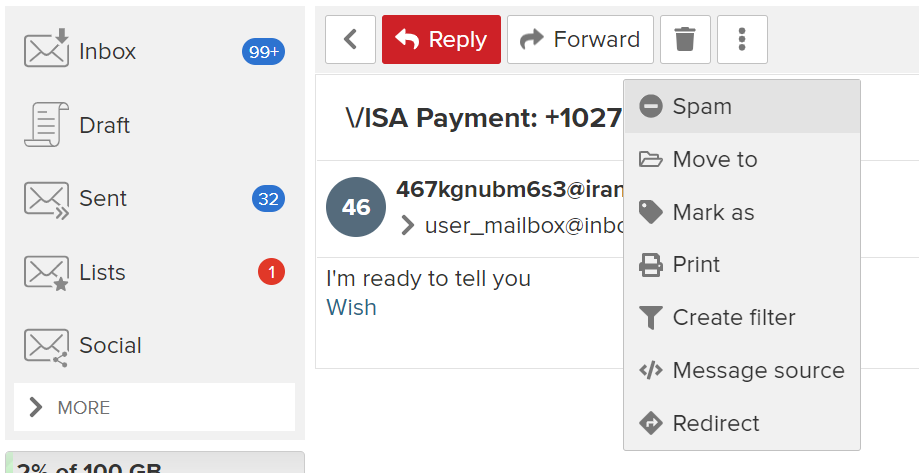
In this case, letter goes to the queue of SPAM filter of the portal and if it is a spam, we will prevent it's further mailing to you and otherusers.
Thank you for the colaboration.
! After clicking on the Spam button, this email will automatically be moved to the Trash, and in the Filters section a rule will be created that will place all further such emails immediately in the Spam. If necessary, you can change the rules to something else, for example, immediately remove this letter from the mail. Read more about filters here.
1. Open a specific letter, in its title, next to the word "From" click on the sender's address.
2.On the pop-up menu, select "Create a filter" and set the condition move those messages to the folder "Incoming”.
According to the user's wishes, folder may not filter messages that are marked as spam, but move them to another folder or leave them in the folder "Incoming”. If you want it, disconnected the spam filter.
Create filters to the letters that you don’t want to receive installing condition either automatically delete these messages, or move them to a Spam folder.
By creating a filters, install the appropriate conditions, make filter to the addresses not e-mails from which messages are coming (for example, email45@spammerdomain.com lock the domain spammerdomain.com)
In the case if using filters does not help and spam to your mailbox come in a large scale, use increased protection against spam.
!Please note that in increased spam protection mode, there is a possibility that the conventional (important for you) letters, in some cases, may also mistakenly moved to the Spam folder. Don’t publish your e-mail address in public sites, try to unsubscribe from different letter receiving and never reply to spam messages. Other suggestions see here

