Messages per page in the mailbox view
To change the number of messages per page:
- Go to Options and open the Interface options;
- In the drop – down menu Messages per page in the mailbox view change the value, for example, from 20 to 50;
- Click Save Options.
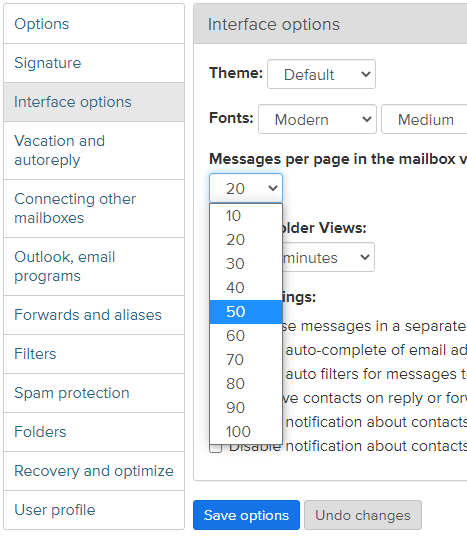
Falls Sie die Antwort nicht gefunden haben, kontaktieren Sie uns
Fragen
Messages per page in the mailbox view

