How to update the application and auto-update
To update the application manually:
- Access Google Play Market;
- Use search to find Inbox.lv application;
- Open the application and tap the Update button if it is available;
- Google Play Market will update the application to the latest version.
If the Update button is not available, then You're using the latest version of the application.
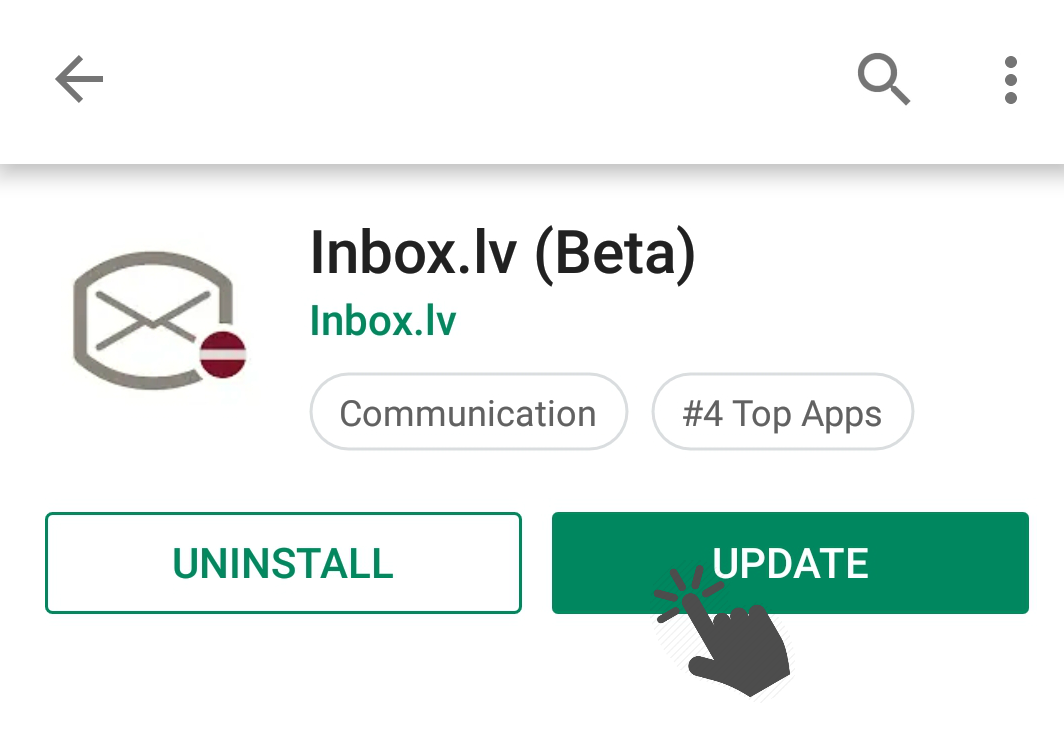
Auto-update:
Inbox.lv constatntly updates and improves application performance, therefore we recommend to set the automatic application update — this way You will always have the latest version installed. To set up automatic update:
- Access Play Store;
- Use search to find Inbox.lv application and open it;
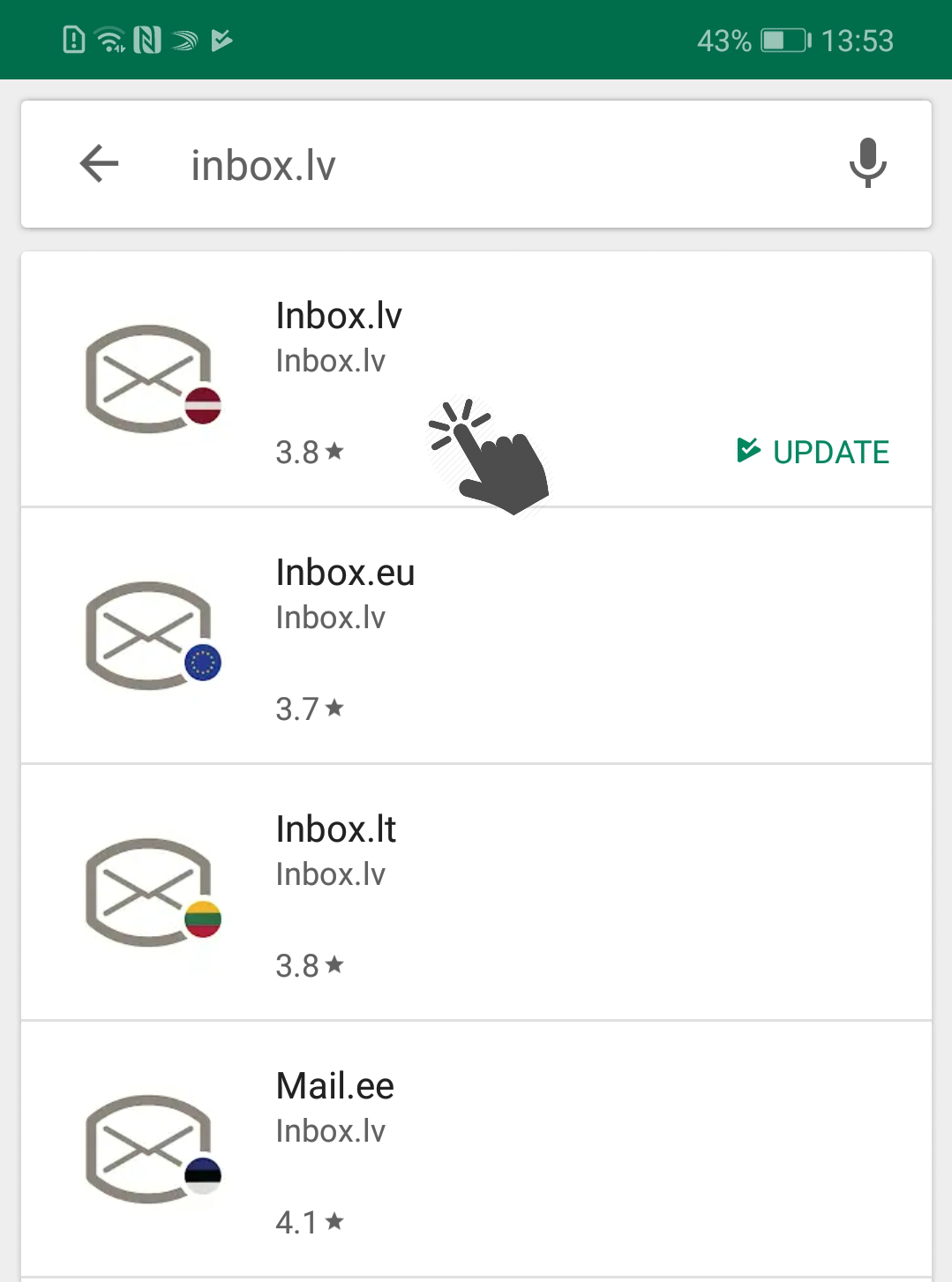
- Click Settings piktogram
 in the right upper corner;
in the right upper corner; - Tick Enable auto-update;
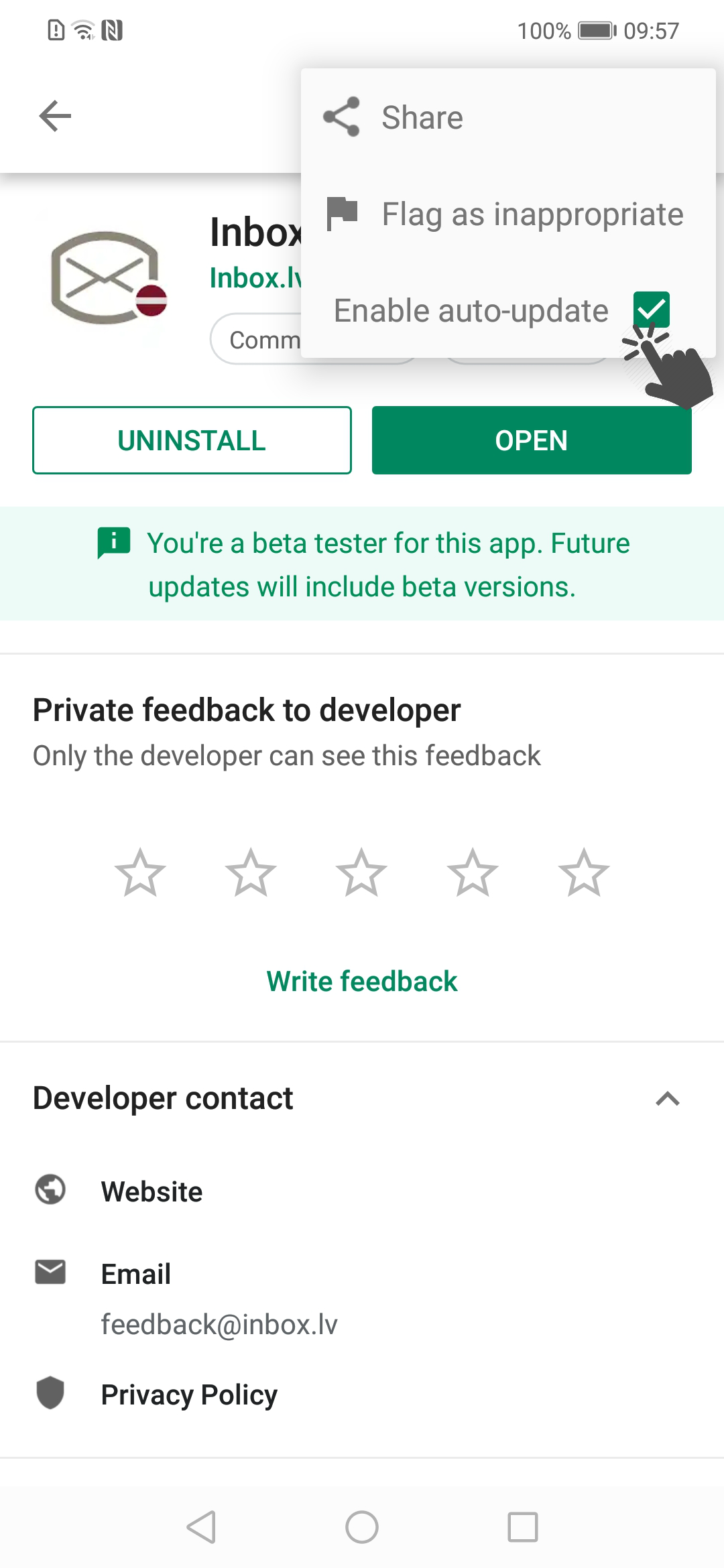
Si vous n'avez pas trouvé votre réponse, contactez-nous
Questions
How to update the application and auto-update

